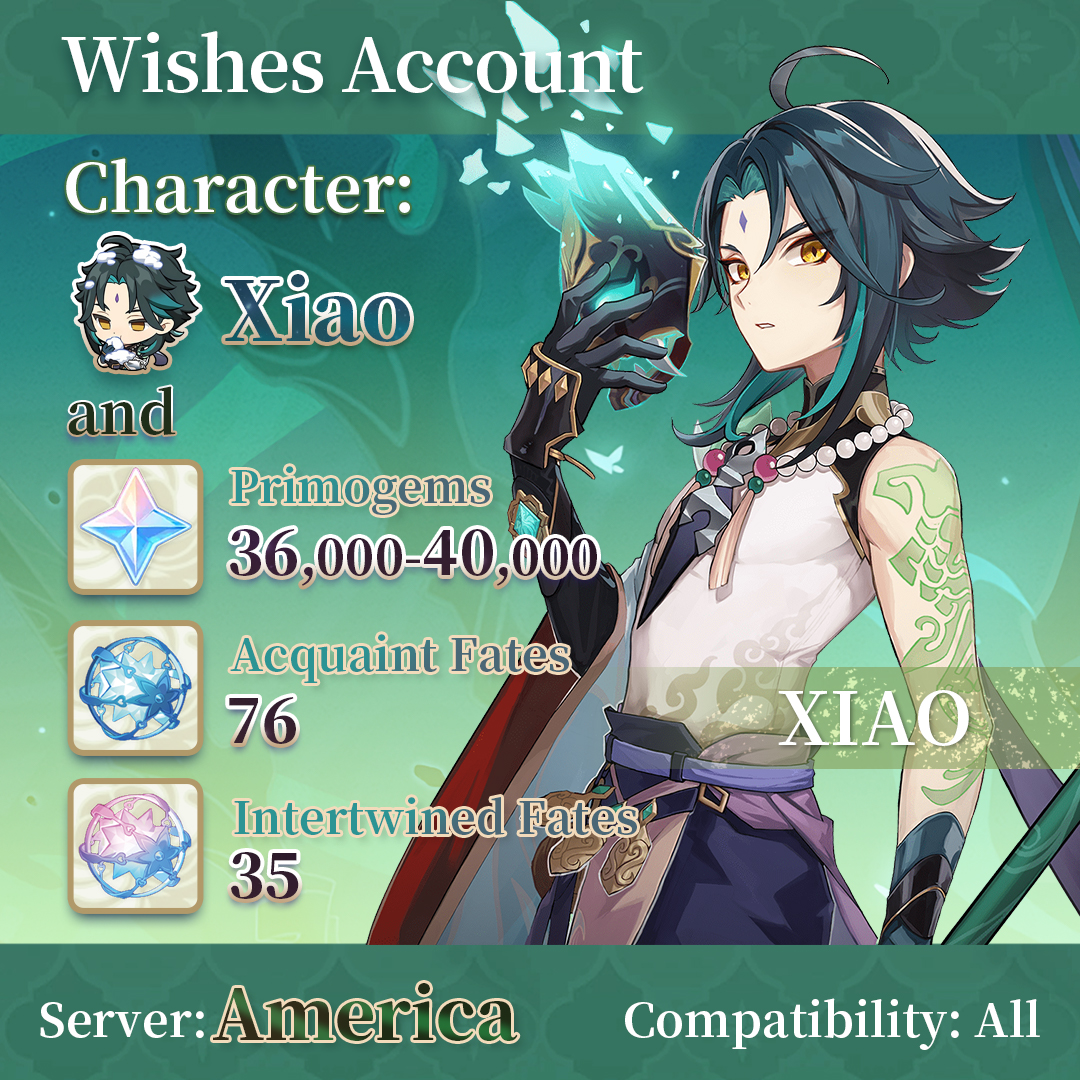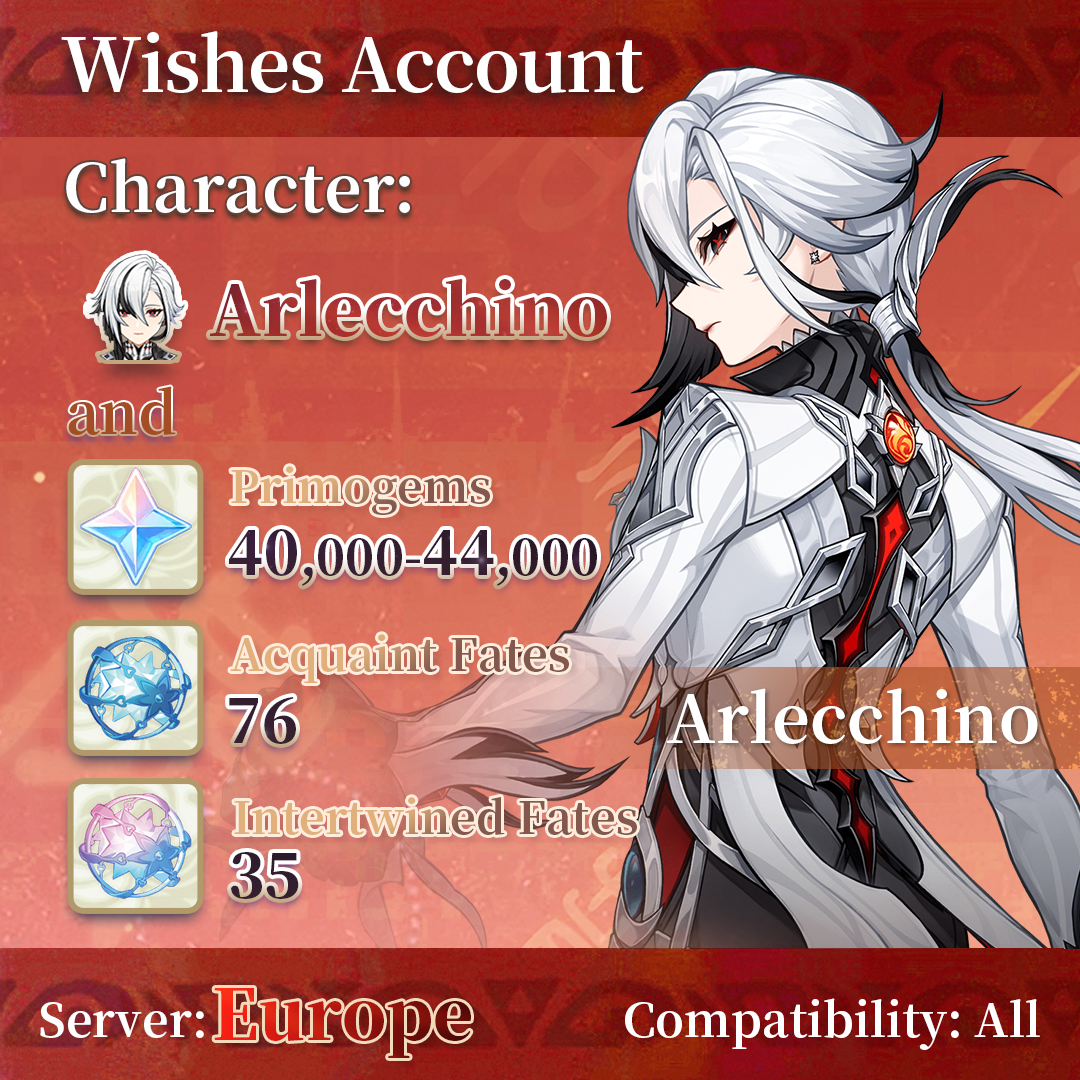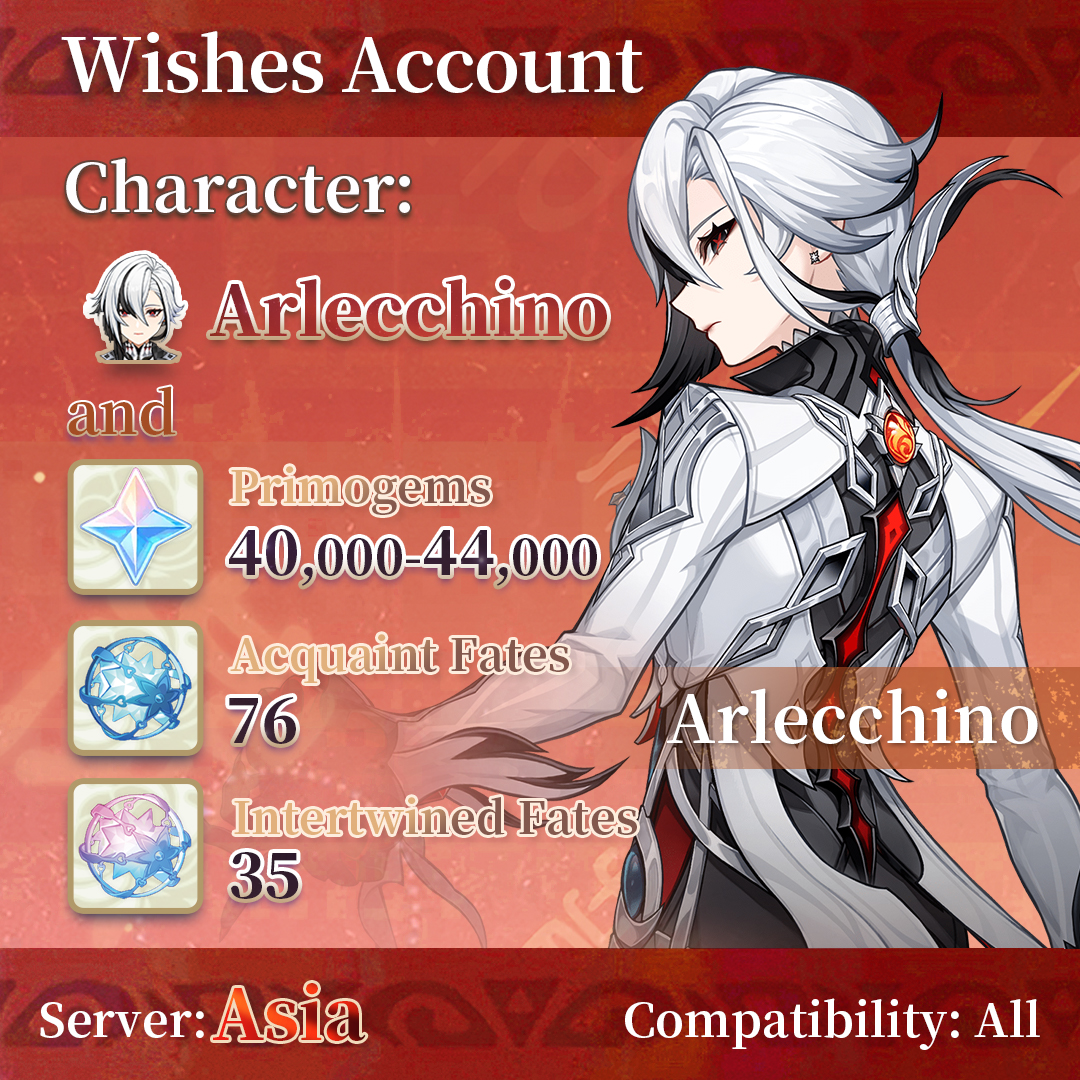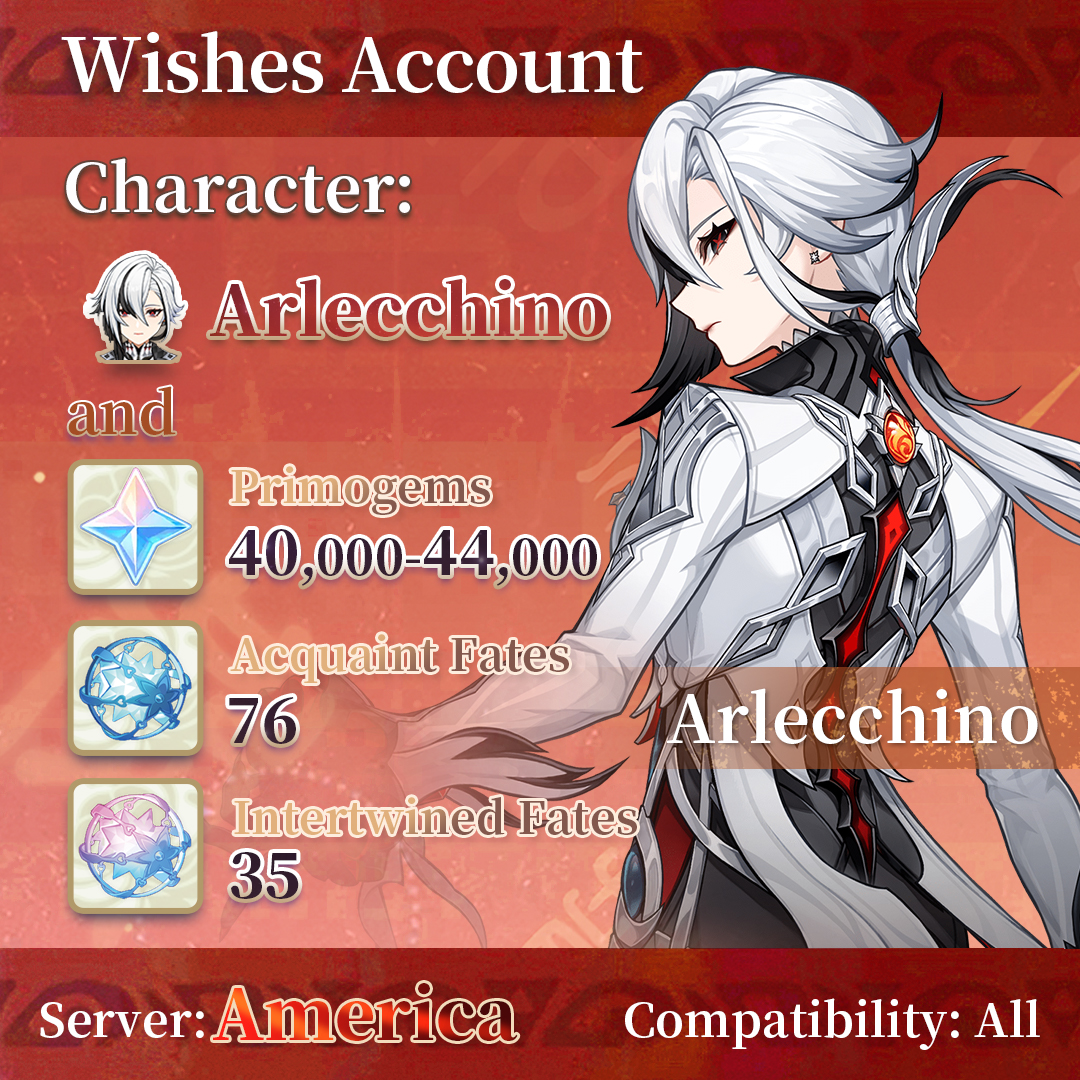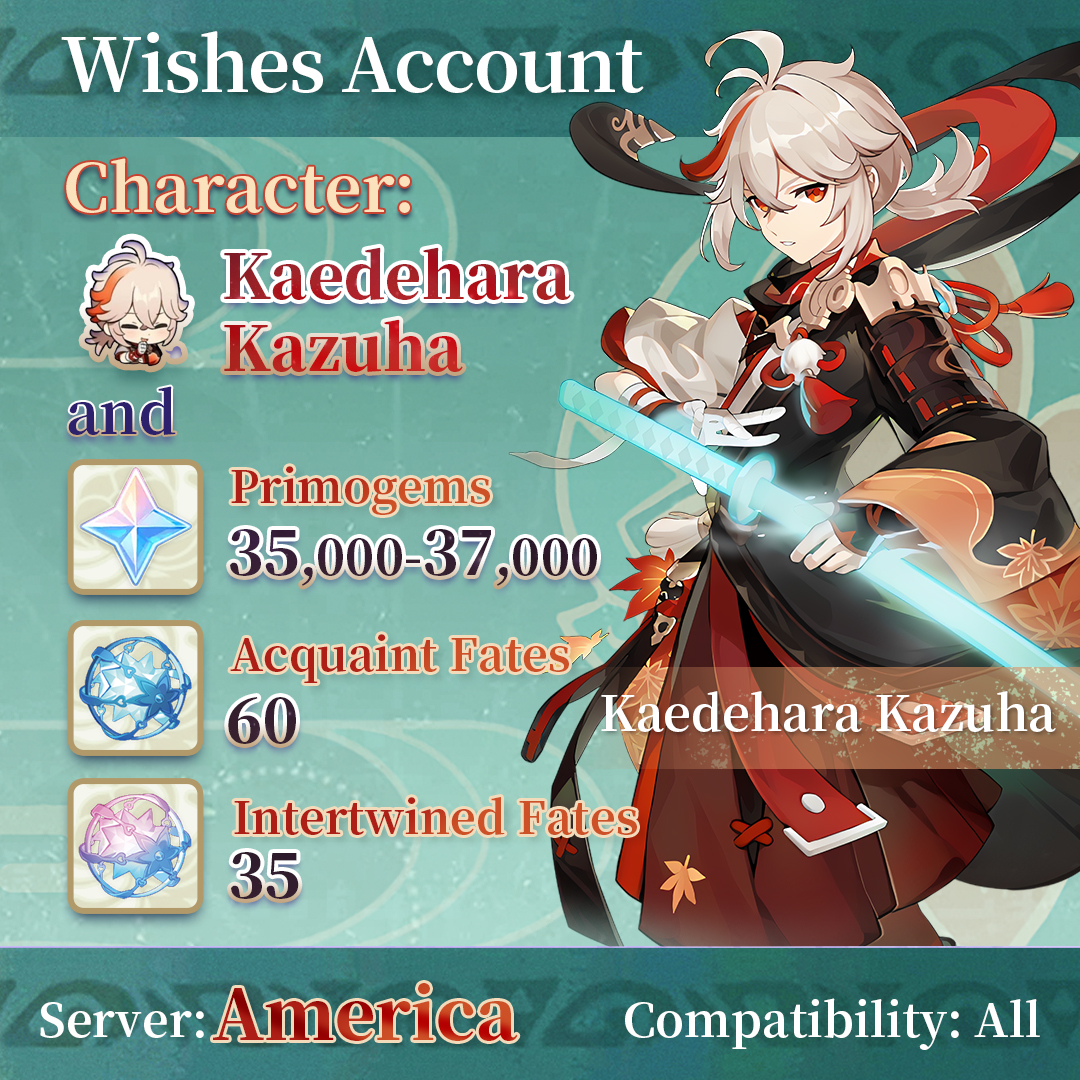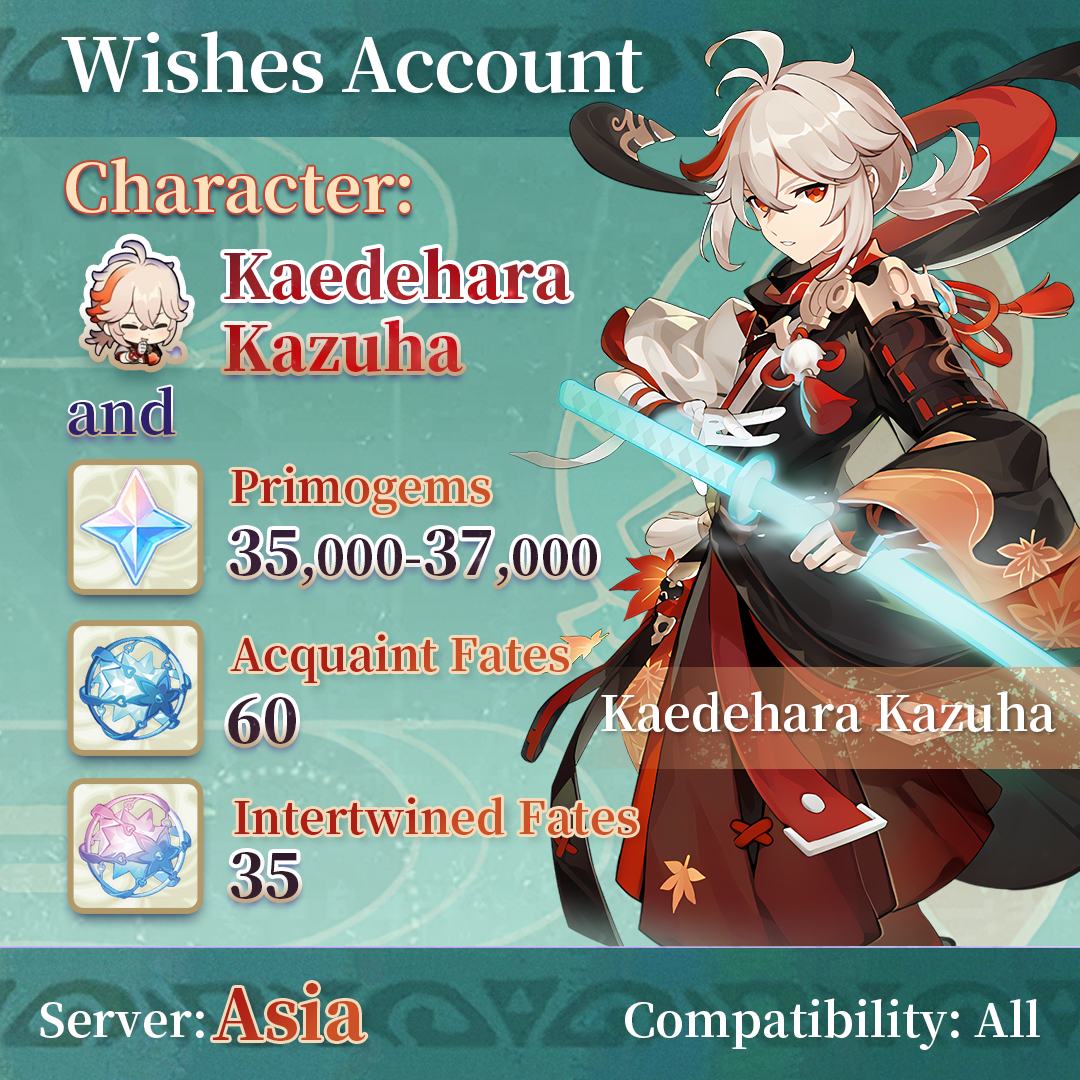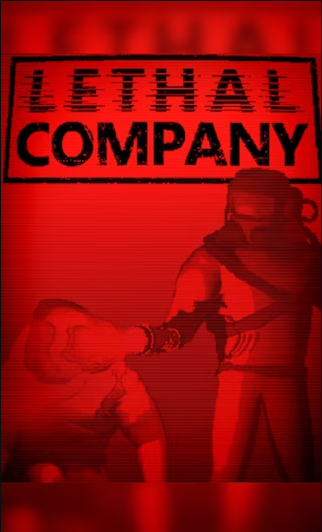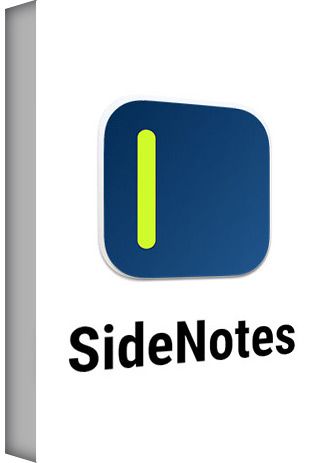
SideNotes – Mac
DESCRIPTION
Buy SideNotes - Mac now! SideNotes is designed to be a distraction-free option for quick note-taking. On its surface, it’s a notepad that lives on the side of your monitor. There are two ways to reveal it – click on the SideNotes icon in your menu bar or click on the semi-transparent bar that hovers on the side of your screen. When a user does either of these actions, SideNotes will slide out from the side of your screen (you can choose the left or right side of your screen within the app’s preferences). SideNotes combines the simplicity of sticky notes and the convenience of complex note-taking apps and that is what makes it a one-of-a-kind app. You will receive your code to redeem in your account within minutes by eMail. In order not to miss out the mail, please check the spam or junk mail folder too!
Delivery Time: 1~24 hours
Official Download: Download Link
SideNotes is designed to be a distraction-free option for quick note-taking. On its surface, it’s a notepad that lives on the side of your monitor. There are two ways to reveal it – click on the SideNotes icon in your menu bar or click on the semi-transparent bar that hovers on the side of your screen. When a user does either of these actions, SideNotes will slide out from the side of your screen (you can choose the left or right side of your screen within the app’s preferences). SideNotes combines the simplicity of sticky notes and the convenience of complex note-taking apps and that is what makes it a one-of-a-kind app.
SideNotes remains hovering on top of all other application windows until you close it. The first screen consists of a search bar with a + symbol. The + symbol creates a new folder. The other part of the screen is your folder list. When you select a folder, you will reveal all the notes that are contained under that subject. If you have more than one note in a folder, you can scroll through them.
Each note has a date and time on it that indicates when the note was created. Even if you add to that note later, the create date stays the same. Within the notes, you have several different customizations you can adjust including:
1. Content type (to do, picture, style format, list type, code, shift right/left)
2. Options for sharing (copy text, copy image, save as image, copy note URL, etc.)
3. Note background colors and modes
4. Moving the note to a different folder
5. Delete the note altogether
SideNotes Features
It combines the simplicity of sticky notes and the convenience of complex note-taking apps.
It Sticks to Your Screen Edge
Note down on the side with your project still in sight. Your notes are displayed over other apps. Even while in full screen.
It Grabs Notes Instantly
SideNotes allows you to take quick notes, without changing your context. You can define a global keyboard shortcut to quickly add your notes.
Beautiful and Solid
Simple Yet Full‐Featured
Quick access and plenty of features makes it convenient and fun to use.
With SideNotes you can:
1. Smoothly pull out your notes from outside your monitor and easily hide them back
2. Mark notes with colors and group them into folders
3. Drag and drop pictures directly from your web browser
4. Save links, code snippets or even colors
5. Create task lists and mark items done
6. Create notes directly from the pasteboard
7. Drop text files or folders
8. Use 3 text formatting modes: Markdown, Plain Text and Code.
-
FREE
SHIPPING
-
100% MONEY
BACK GUARANTEE
-
ONLINE
SUPPORT 24/7
 English
English