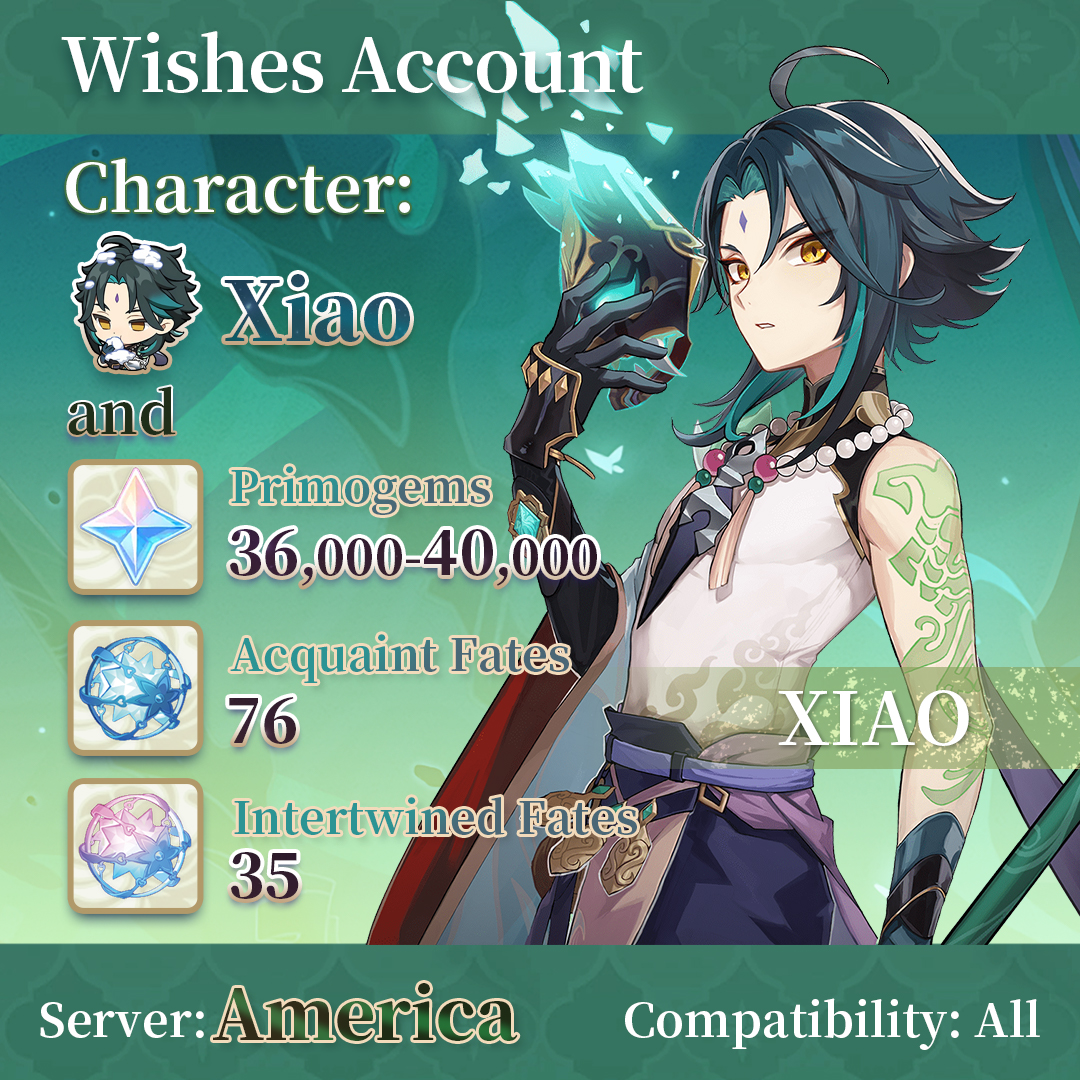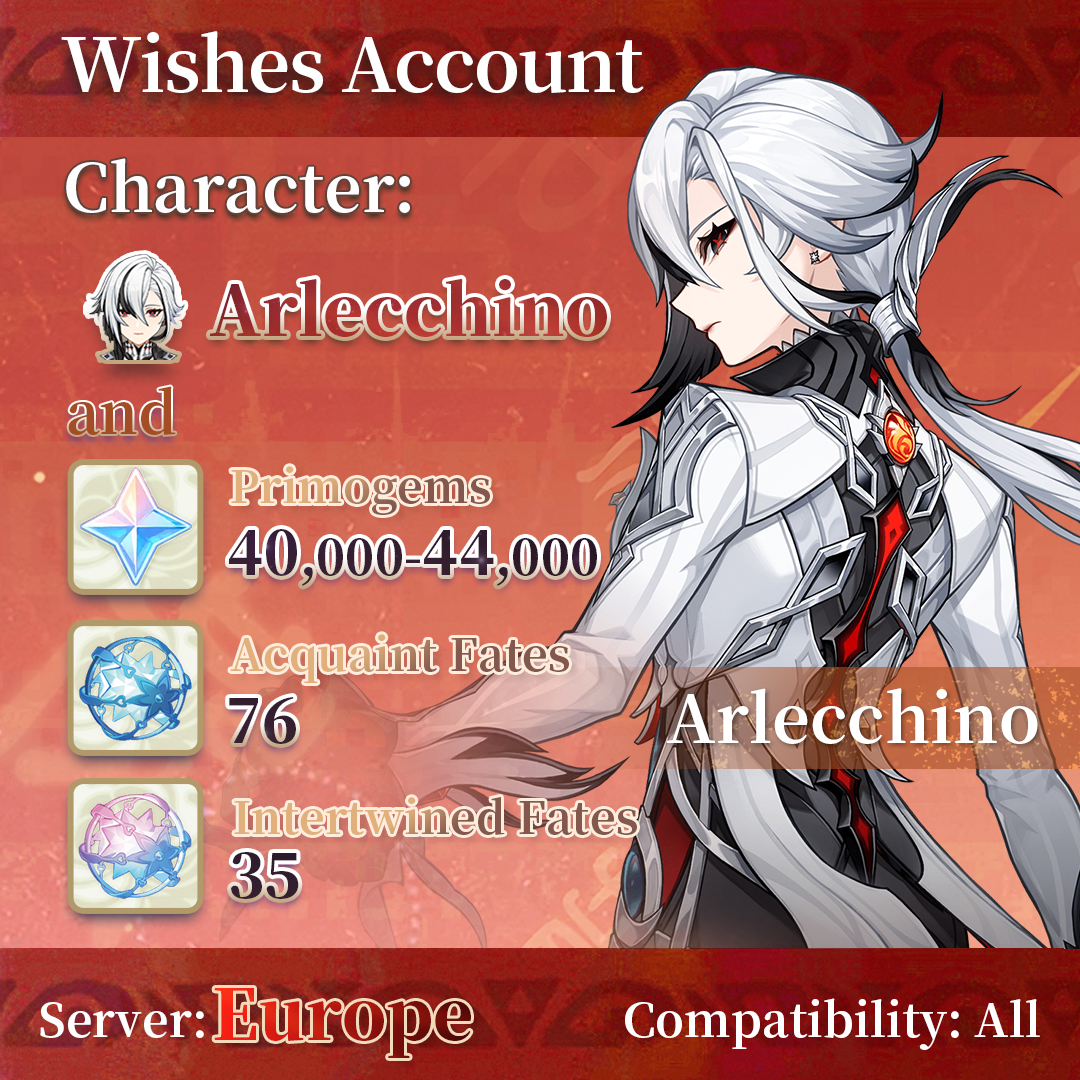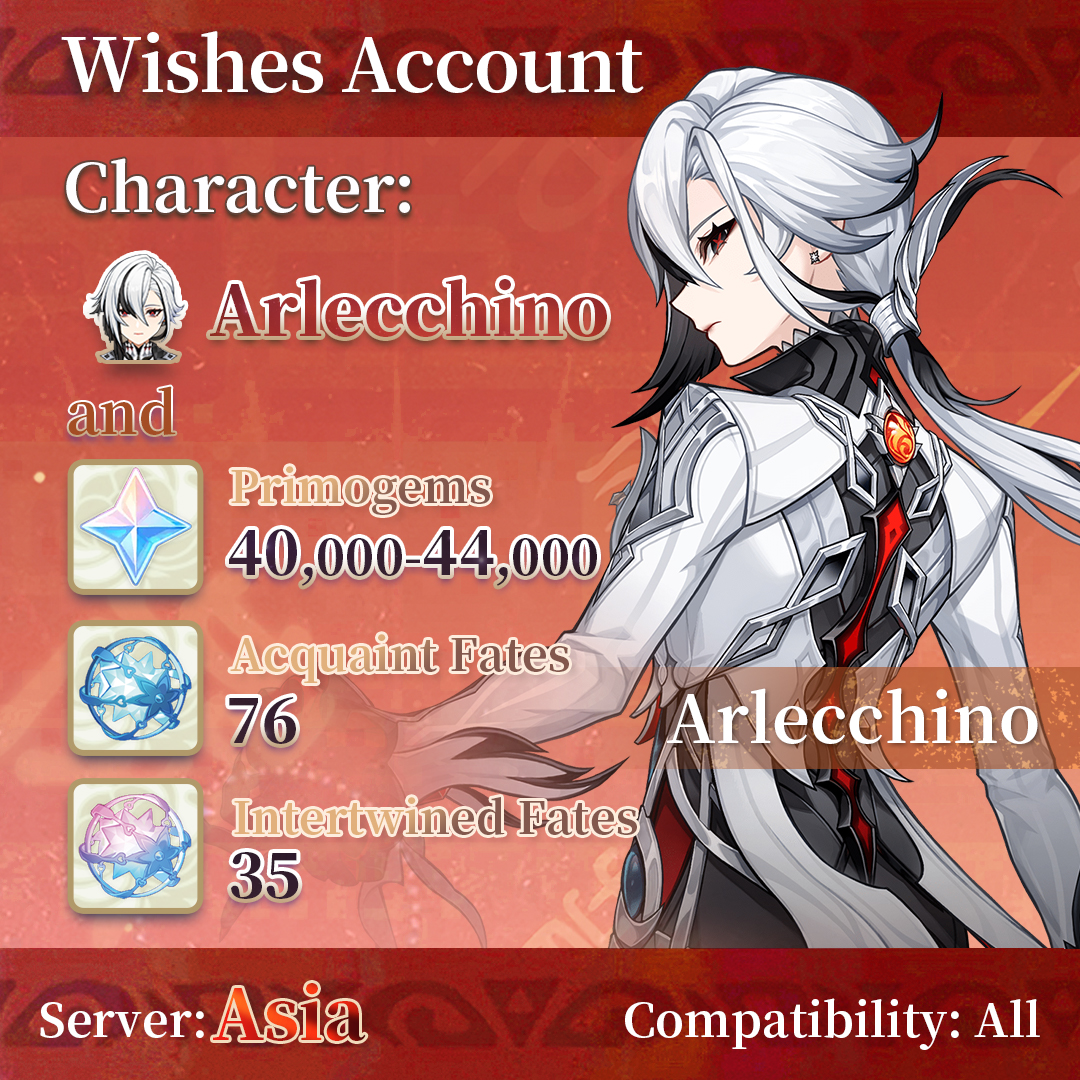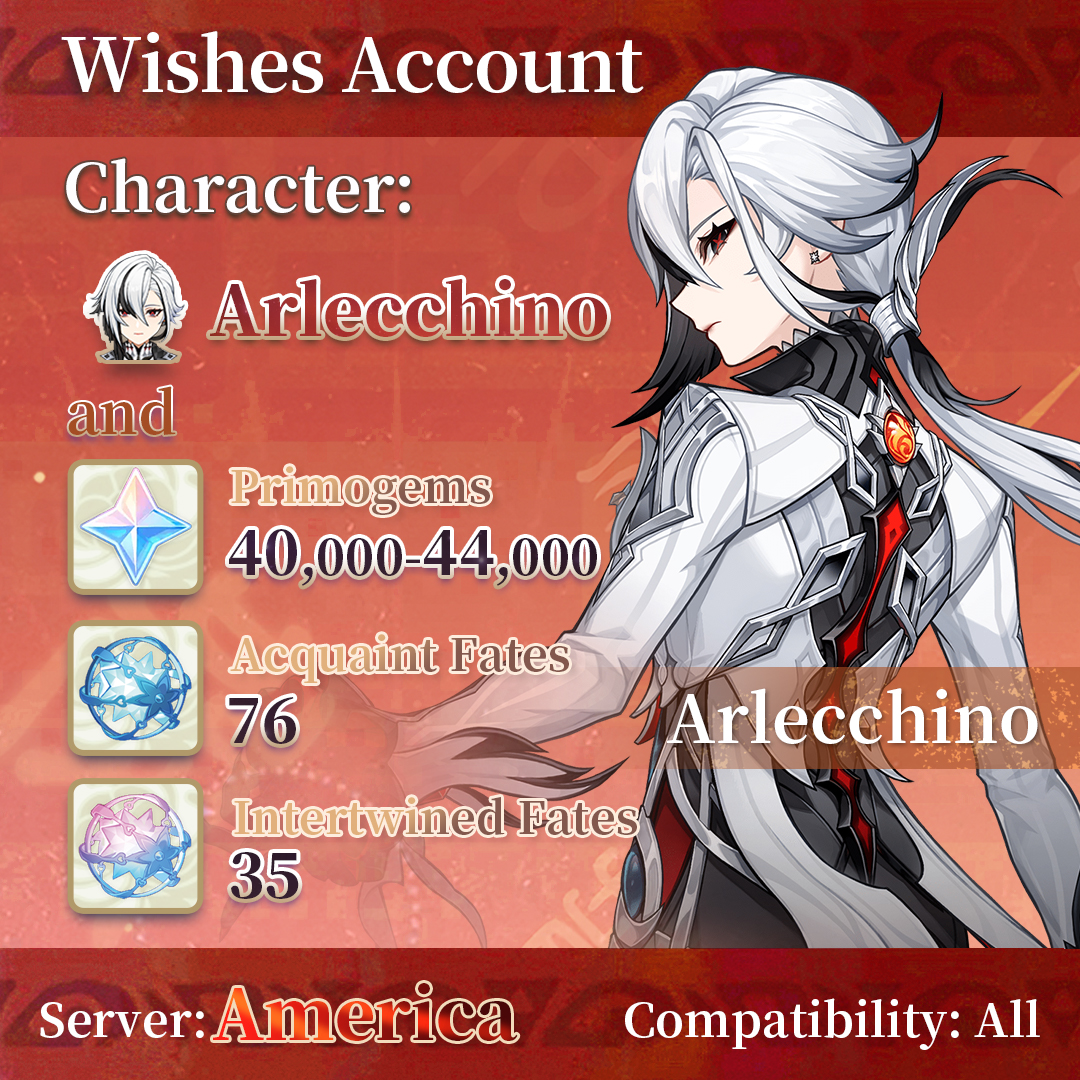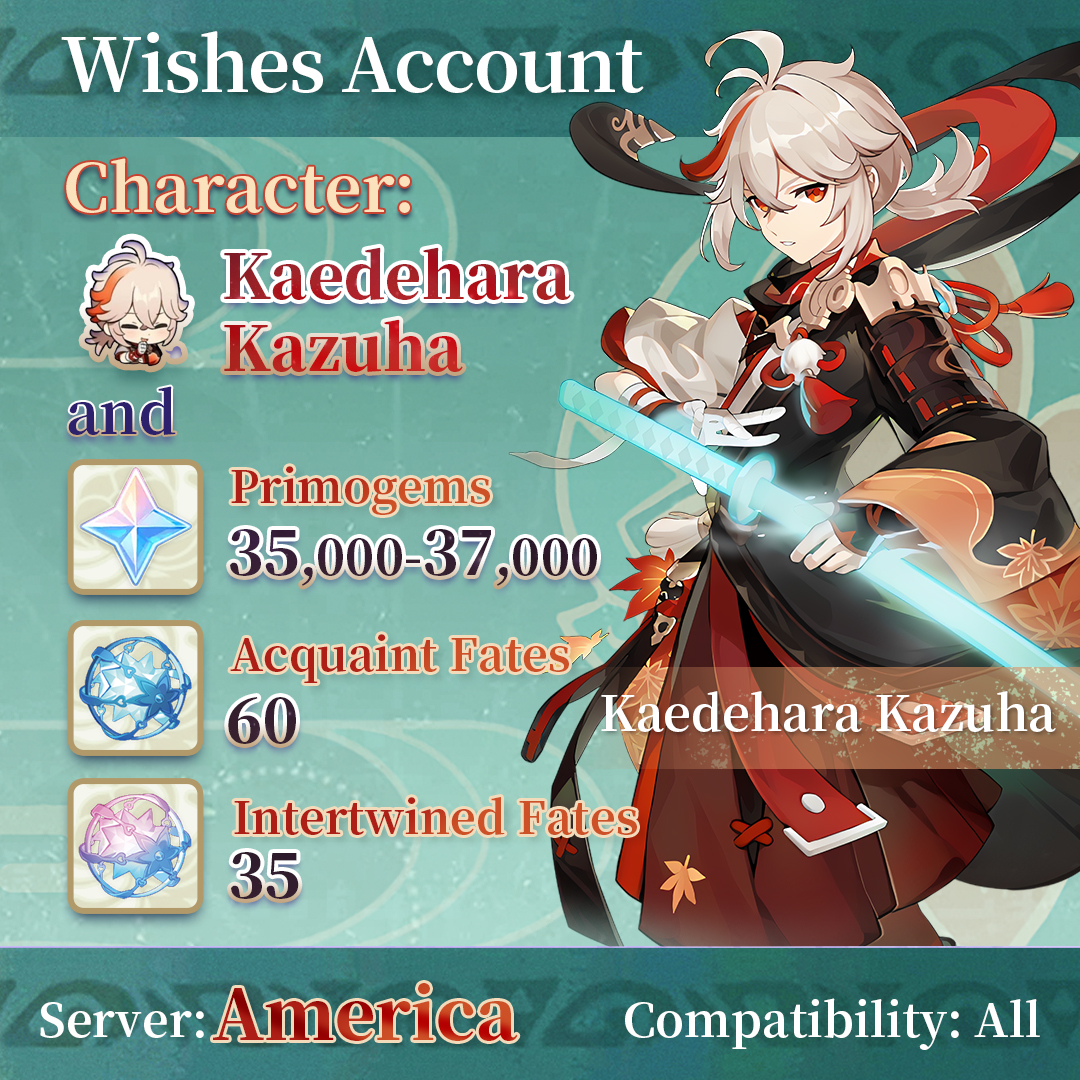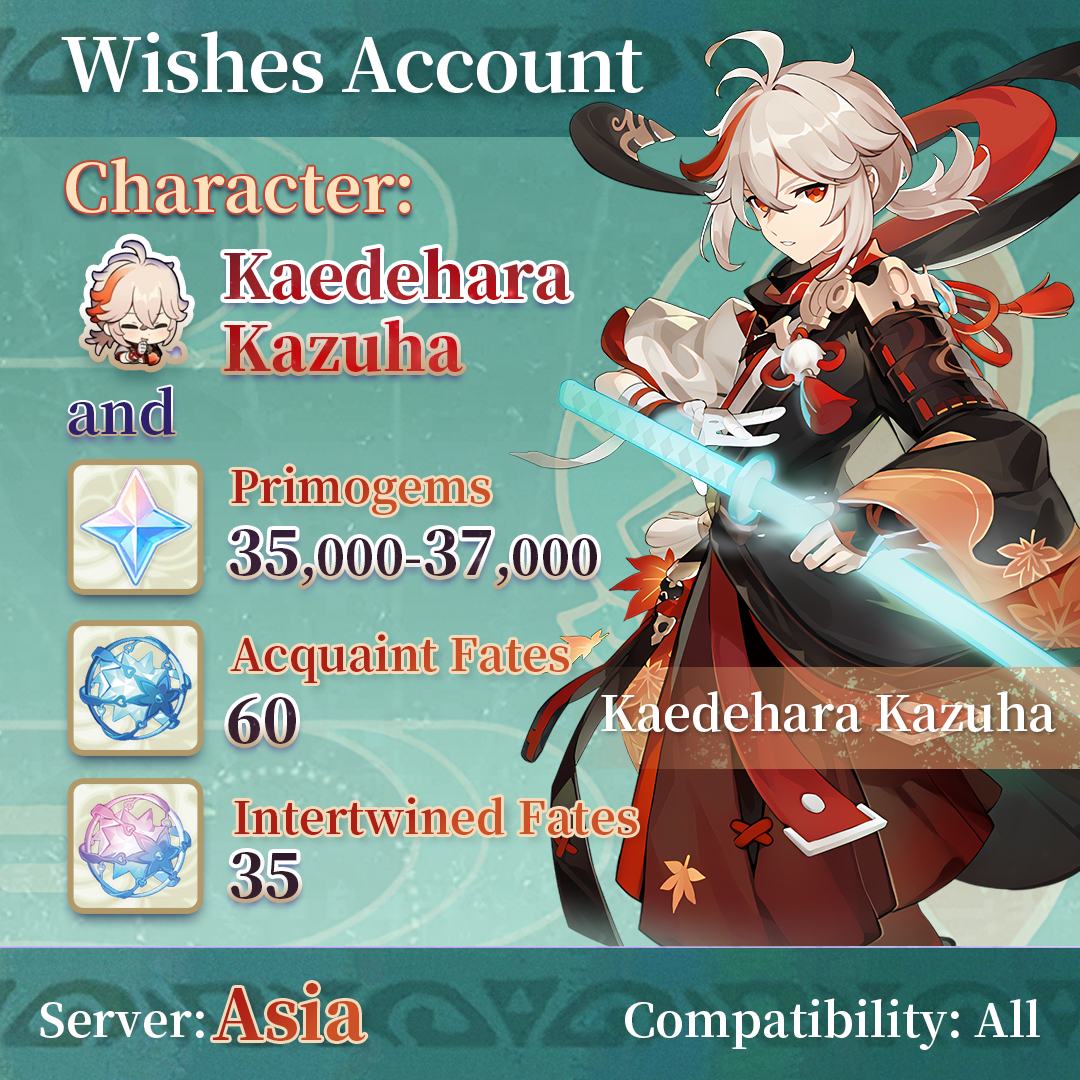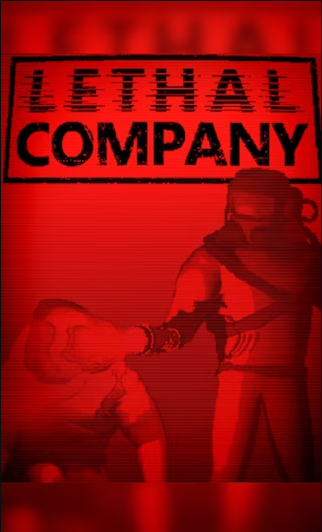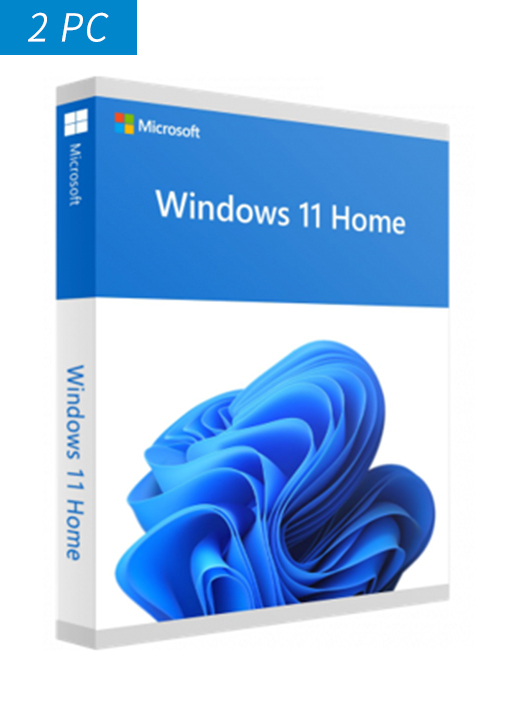
Windows 11 Home--2PC
DESCRIPTION
Microsoft 11 is the latest operating system from Microsoft. It’s more stable and faster than ever. The start menu has been redesigned to make it easier to find and launch apps. Window 11 is better optimized for today’s hardware and software to reduce compatibility issues. Upgrading to Windows 11 is a great way to enjoy all the latest and greatest features that Microsoft offers. It’s time to upgrade now.
Microsoft 11 is the latest operating system from Microsoft. It’s more stable and faster than ever. The start menu has been redesigned to make it easier to find and launch apps. Window 11 is better optimized for today’s hardware and software to reduce compatibility issues. Upgrading to Windows 11 is a great way to enjoy all the latest and greatest features that Microsoft offers. It’s time to upgrade now.
Product Name: Windows 11 Home For 32 or 64-bit
Platform: Windows PC or Laptop/Notebook
Installation Method: Digital Download
Delivery: The license/Product Key will be sent to you in seconds
Condition: NEW
Devices: 2 PC
License Term: Lifetime
Activation Method: Online
Source: Official link
How to Activate Windows 11 Home Key?
1. Download Windows 11 Home from the official website: Link Here
2. Install Win 11 Home
3. Click on "Start"
4. Open "Settings"
5. Click on "System".
6. Find a message from the right section: “Windows isn’t activated”, and click the Activate now button.
7. Under the Change product key section and click "Change".
8. Type the activation code sent to you after purchase.
9. Click "Next", Windows will begin the activation task.
-
FREE
SHIPPING
-
100% MONEY
BACK GUARANTEE
-
ONLINE
SUPPORT 24/7
 English
English