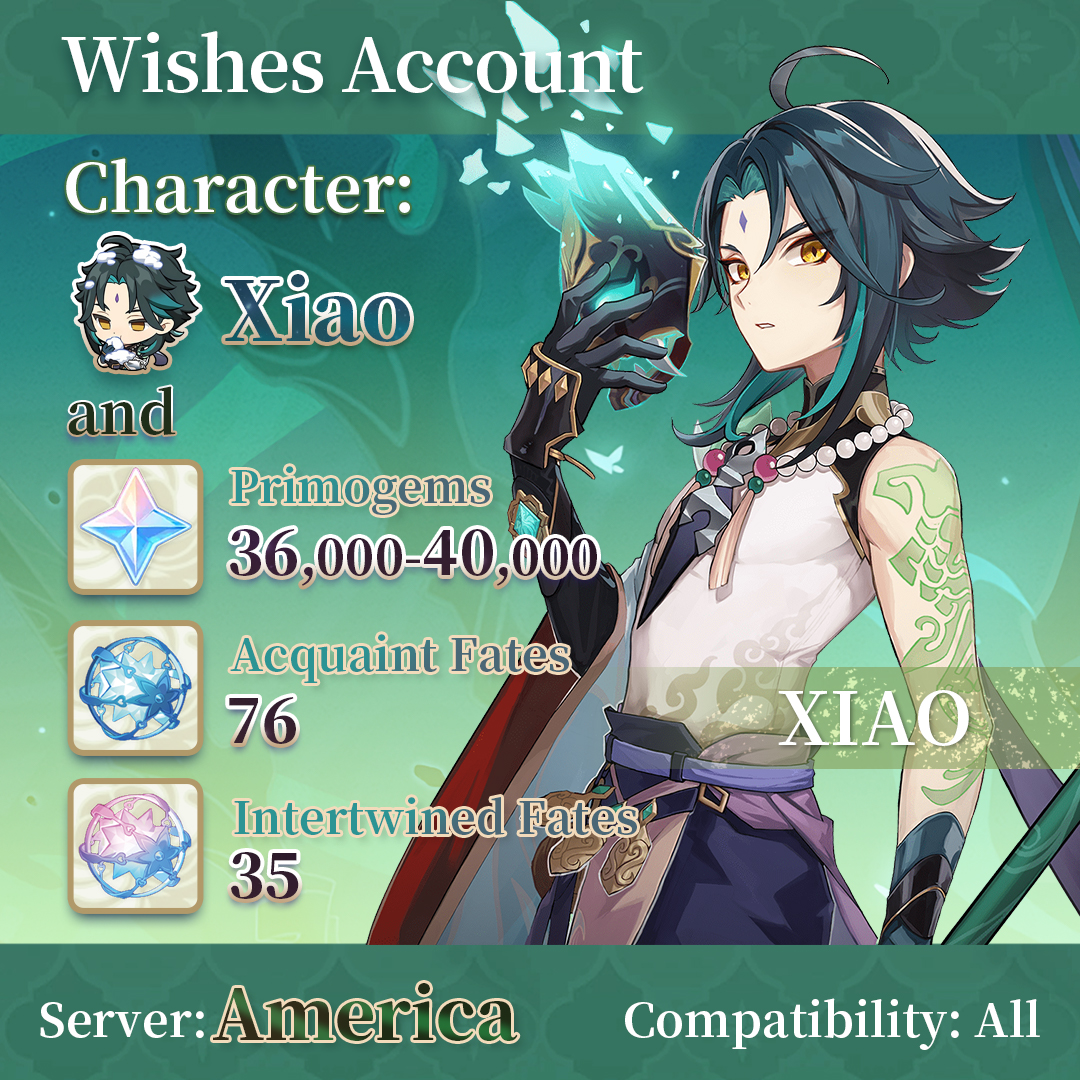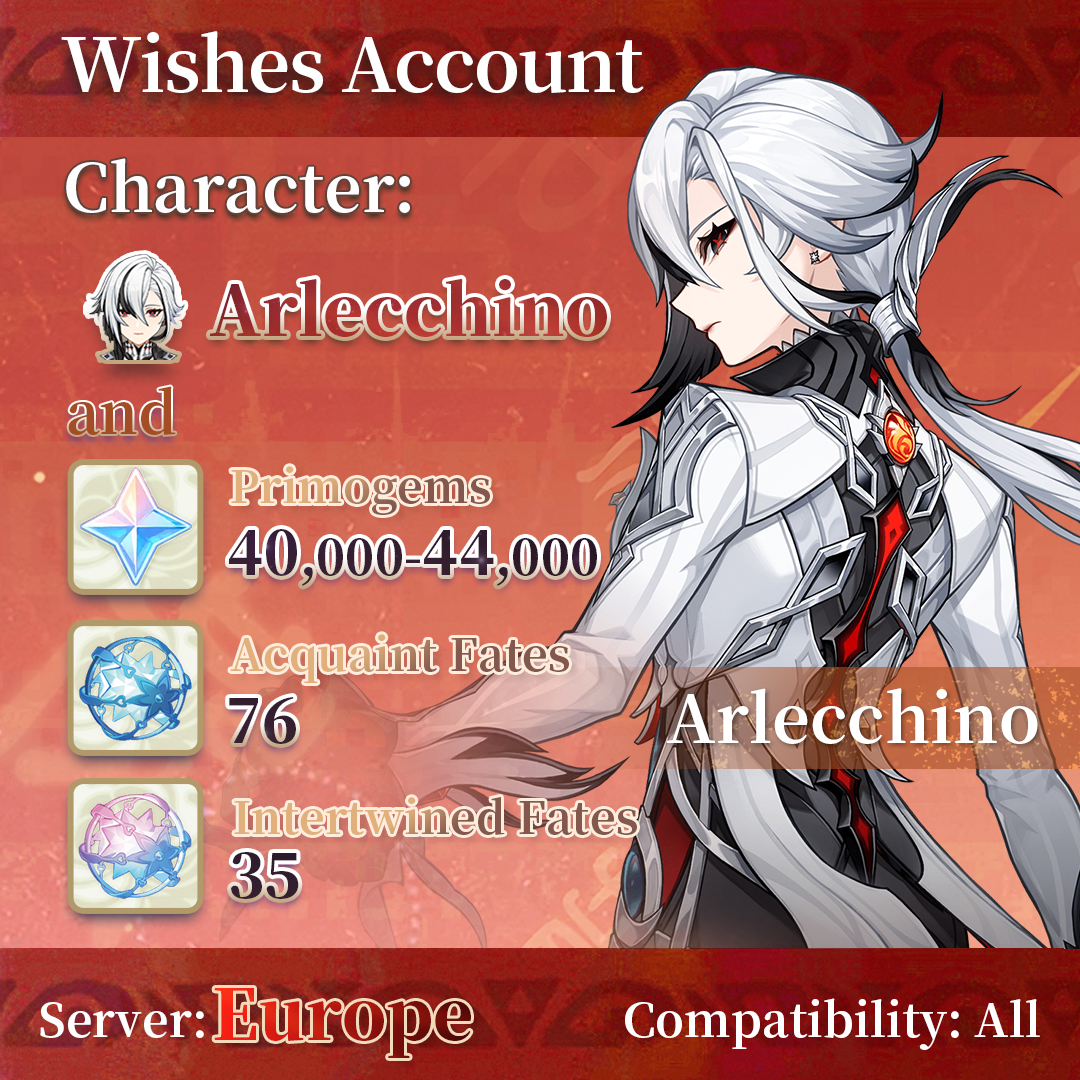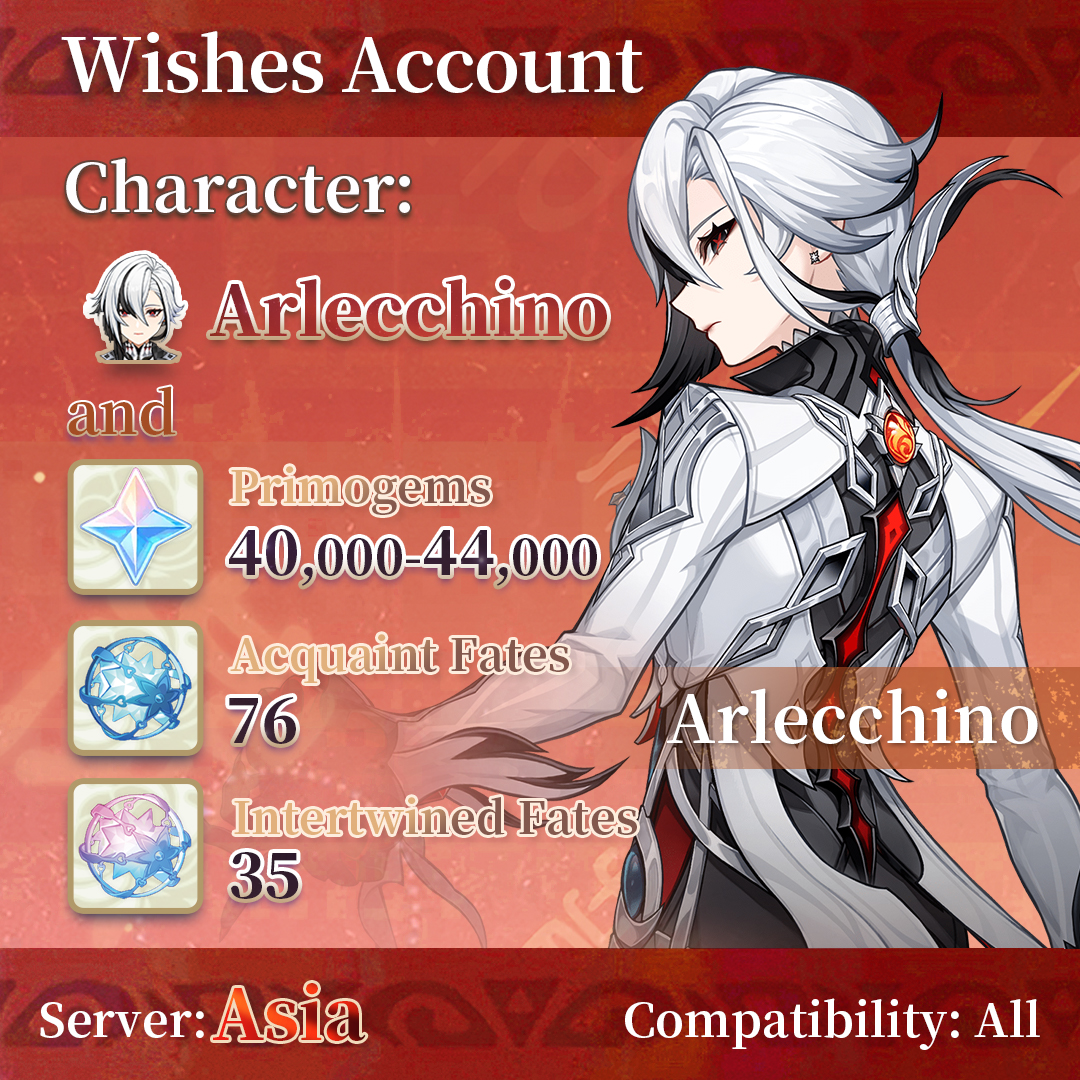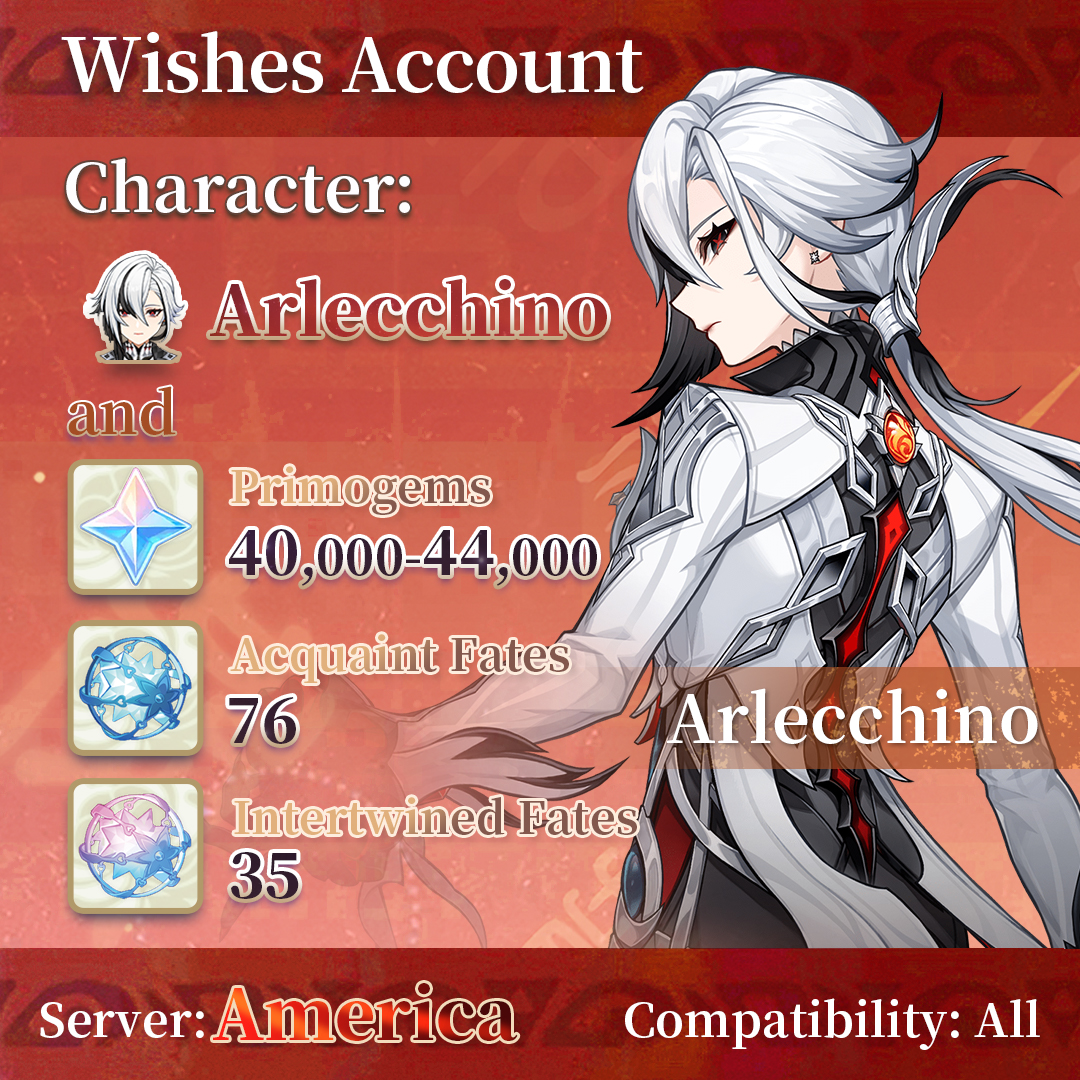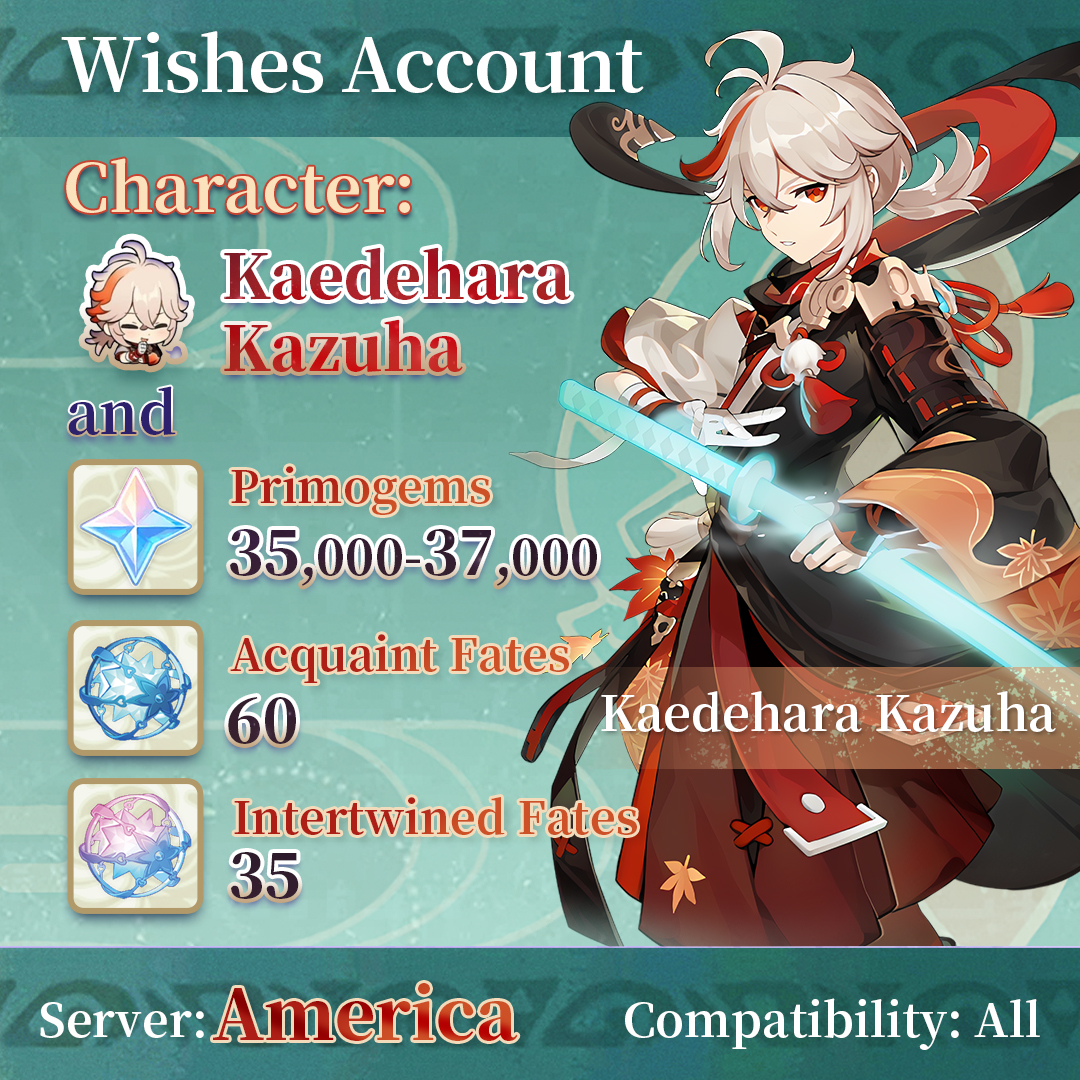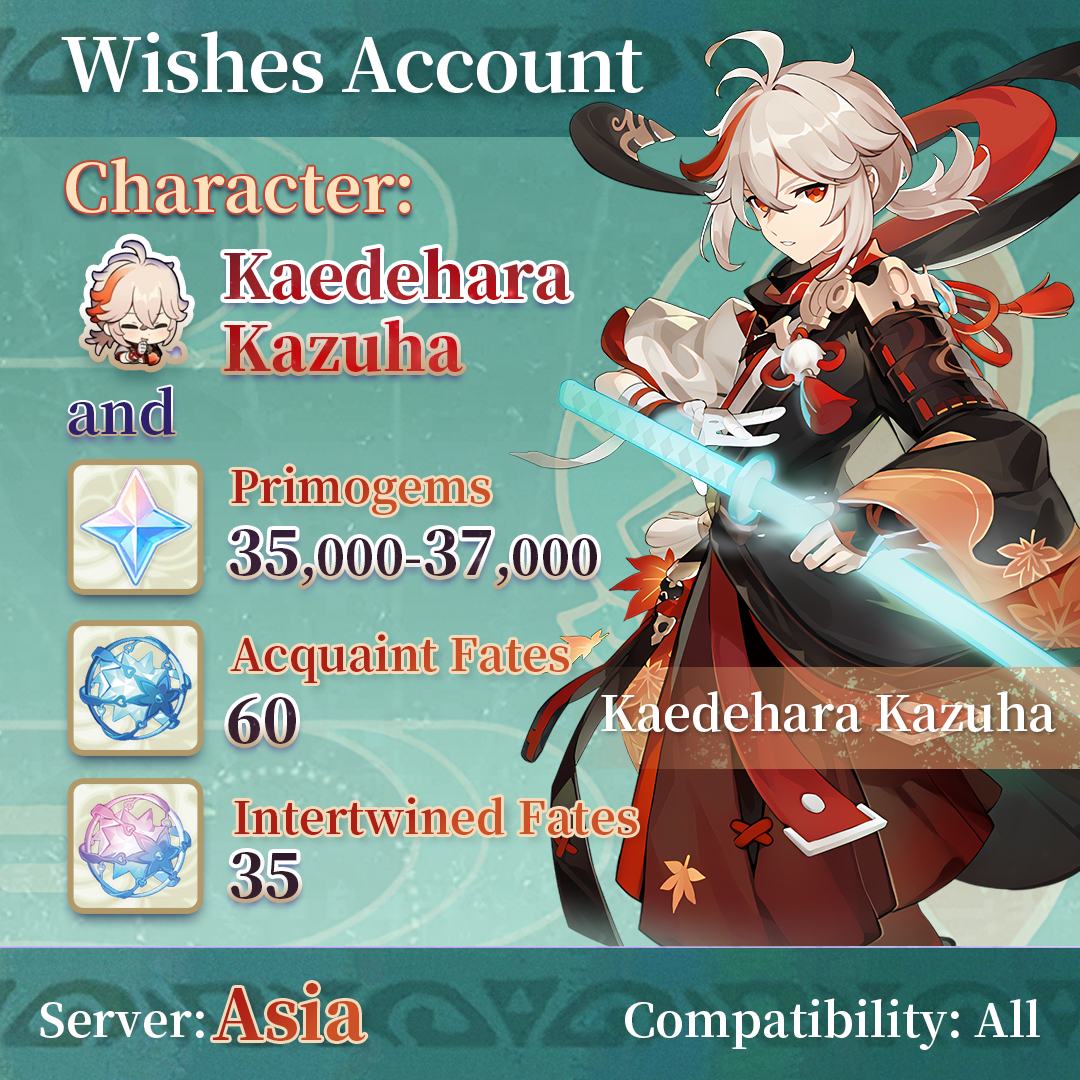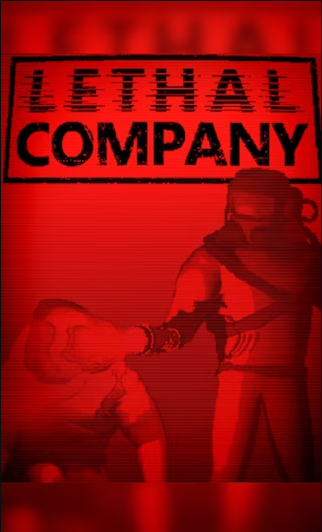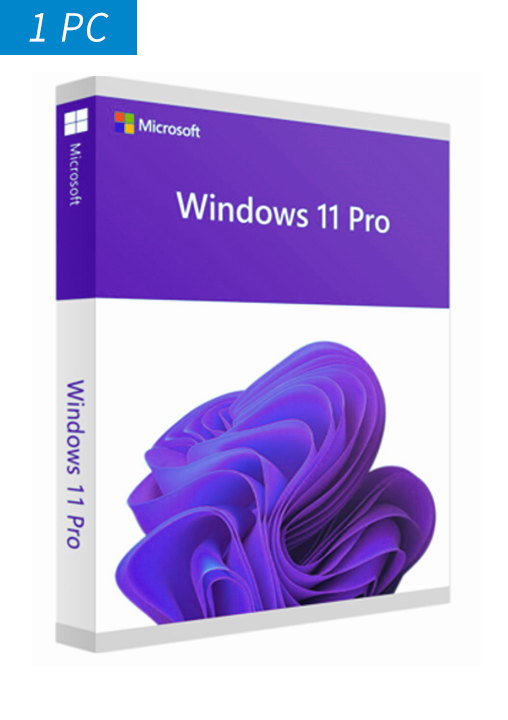
Windows 11 Pro--1PC
DESCRIPTION
Windows 11 pro lets you set up the PC with a local account and support for virtualization features in Windows. There are some extra security features in Windows 11 Pro. It comes with Windows information protection which can help prevent data from leaking from within a company.
Windows 11 pro lets you set up the PC with a local account and support for virtualization features in Windows. There are some extra security features in Windows 11 Pro. It comes with Windows information protection which can help prevent data from leaking from within a company.
Product Name: Windows 11 Professional For 32 or 64-bit
Platform: Windows PC or Laptop/Notebook
Installation Method: Digital Download
Delivery: The license/Product Key will be sent to you in seconds
Condition: NEW
Devices: 1 PC
License Term: Lifetime
Activation Method: Online
Source: Official link
How to Activate Windows 11 Professional Key?
1. Download Windows 11 Pro from the official website: Link Here
2. Install Win 11 Pro
3. Click on "Start"
4. Open "Settings"
5. Click on "System".
6. Find a message from the right section: “Windows isn’t activated”, and click the Activate now button.
7. Under the Change product key section and click "Change".
8. Type the activation code sent to you after purchase.
9. Click "Next", Windows will begin the activation task.
-
FREE
SHIPPING
-
100% MONEY
BACK GUARANTEE
-
ONLINE
SUPPORT 24/7
 English
English